One of the most demanding applications that helps architects and engineers alike is AutoCAD. This program requires a powerful CPU along with GPU in some cases.
A powerful processor can boost your performance and complete complex projects without lag. That’s why we’ve listed five of the best CPUs for AutoCAD you can find on the market now so that you can smoothly handle your CAD work.
Benefits of Using CPU for AutoCAD
The Central Processing Unit (CPU) is the single most instrumental component of a computer. Without a CPU, you can’t even run an application.
But for a specialized application like AutoCAD, you’ll need to build a workstation CPU that can withstand its working pressure. Because creating 2D drawings and 3D models with this application takes up a lot of power on hardware.
A good and powerful processor can help designers and drafters do their job quicker and smoother. Remember, the faster the clock speed, the more commands the processor can carry out per second.
Our Top 5 Best CPU for AutoCAD Reviews 2025
The following are the most recommended CPUs for AutoCAD based on some essential specifications.
1. AMD Ryzen 5800X Desktop Processor

AMD’s Ryzen 5800X is one of the high-end CPUs on our list that also doesn’t go overboard. It comes with 8 cores and 16 threads on a Zen 3-powered product stack.
The Zen 3 architecture can deliver a ~19% increase in IPC (instruction per cycle). This new model of 5800X serves as the mainstream workhorse in the Ryzen 5000 series category.
Along with its vast core-thread radio, it also features a base clock speed of 3.8 GHz that can be boosted and hit a turbo of 4.7 GHz. It sits in a bit of a weird spot as its predecessor also features the same. However, its single-core performance can be further pushed back beyond 4.7 GHz with overclocking.
AMD Ryzen 5800X’s all eight cores have access to 32 MB of L3 cache. That means there is no possibility of slowdowns that can happen even with CPUs with higher core counts.
Additionally, its AM4 socket processor makes it compatible with older 400 series motherboards with a BIOS. But the catch is with the cooler. Because 5800X doesn’t come with one that used to be one of AMD’s most prized value adds for their Ryzen 7 series. So, it would be best if you spent some extra bucks for a separate CPU cooler.
Although Ryzen’s 5800X is the next step up the ladder from its previous models, it provides roughly the same performance for $150 more when it comes to gaming. Nonetheless, there is no doubt you’ll be satisfied with your purchase, especially if you’re replacing older CPUs with slower cores.
Highlighted Features
- Massive 8 cores with 18 threads
- Solid single and multi-threaded IPC gain
- Excellent single-core performance
- Low power consumption
- Awesome Zen 3 architecture
- Unlocked for overclocking
2. Intel Core i9-9900K

For an absolute powerhouse in your workspace, there is nothing second to Intel Core i9-9900K. If you’re a power-crazy media professional working into video rendering and Photoshop all the time, this is the processor to jump for.
Based on Zen 2 architecture, this processor comes with 8 cores, divided into 2 separate complexes. It is also known as Core Complex.
Some suggest this as the world’s best gaming processor. If it is so, the same can also be said for AutoCAD. With a boost clock speed of 5 GHz and overclock capability, this claim doesn’t seem farfetched, to say the least.
Boasting 16 MB cache, the 9900K has a clock speed of a minimum of 3.6 GHz. It supports DDR4 RAM and responds to increasing RAM capacity by doubling memory support to 128 GB.
Another great thing about 9900K is that it features an Integrated Graphic Card of Intel UHD Graphics 630. Good thing that you don’t need any additional spending behinds that.
Additionally, this best CPU for AutoCAD has the maximum TFP of 105W. It also comes with an included Wraith Prism RGB.
Highlighted Features
- Incredible gaming performance
- Fastest mainstream desktop processor
- Plenty of cores and clock speed
- It runs significantly cooler compared to others
3. AMD Ryzen 7 3700X
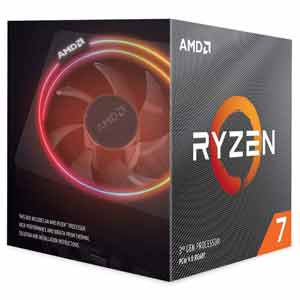
When you’re using software like Revit, DiaLUX, etc., along with AutoCAD, you’ll need a processor that can do multiple works simultaneously.
As for Ryzen 7 3700X, you can never go wrong with it. It features an octa-core processor with 16 threads. Although this is the same as our previous AMD CPU, it is much cheaper and features a beautiful cooler.
This processor is a perfect choice if you don’t want any bottleneck, even if the graphics card you have is the fastest out there. With a 3.6 GHz clock speed that can be boosted to 4.4, Ryzen 3700X will provide incredible value in terms of performance for AutoCAD.
Ryzen 3700X can be compared to Intel 10700K in terms of performance in AutoCAD at a lower price. Since it was built on the AM4 platform, just like other Ryzen processors, it has a better advantage for motherboard compatibility.
Besides being the smallest in a commercially available CPU, the 3700X can also run on older 400 or 300 series motherboards.
The power consumption is considerably low as well. The cooler from Wraith Prism also keeps the 3700X at a reasonable temperature.
Able to multitask at a fast rate with multiple software at once, the Ryzen 7 3700X is excellent for 3D modeling, 3D rendering, etc.
Highlighted Features
- The stock Wraith Prism cooler is very powerful
- Octa-core processor with 16 threads
- Incredible performance compared to the price
- The L3 cache is much bigger
- Low power consumption
4. Intel Core i7-10700K Desktop Processor
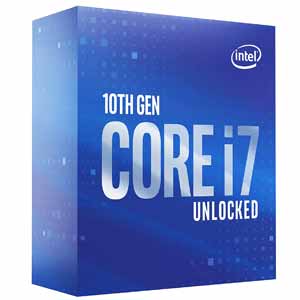
If you need a cost-effective substitute for Core i9 without moving away from Intel, then this mid-range Intel CPU for AutoCAD can be your best bet. A performance king in Intel’s 10th Gen line-up, the i7-10700K is almost similar to its predecessor but comes at a much lower price.
Besides, it has two fewer cores as well. But multiple core numbers only come in most handy when you’re multitasking with multiple heavyweight applications.
Rocking with eight cores and 16 threads, the i7-10700K can also reach a high clock speed. It has an incredible boost frequency of 3.8 GHz, allowing the chip to reach a potential boost of up to 5 GHz.
And what’s more! The Turbo Boost Max technology allows it to run two cores at 5.1 GHz as well! This is pretty impressive.
Outperforming Ryzen 7 3700X in single-threaded tasks, Intel Core i7-10700K could be the best cad processor on our list.
Highlighted Features
- Unlocked multiplier makes overclocking a breeze
- Excellent at both single- and multi-core workloads
- Turbo Boost Max 3.0 Technology allows two cores to run at 5.1 GHz
- Reasonable cooling requirements
5. AMD Ryzen 5 2600X

Ryzen 2600X embarrasses its Intel contemporary with better single-core power, higher multi-core performance, and gaming performance; however, while doing that, it loses some of its affordability as well.
The Ryzen 2600X processor is built on a 12nm Global Foundries lithography, creating what AMD calls the Zen+ architecture. Although mostly the same as the previous generation, it does have some new optimizations in its pocket.
For one, it features a higher boost clock that improves performance and clock speeds. Its base clock is 3.6 GHz, and the maximum is 4.2 GHz. However, it typically runs at 3.95GHz or higher. If your programs overtake all the cores, it goes to only 4.1~4.2GHz.
The AMD Ryzen 5 2600X also comes with a Wraith Spire cooler. This isn’t as great as the Wraith Prism, but it can get the job done.
In the end, 2600X offers a satisfactory performance when compared to AMD’s flagship Ryzen 7 2700X but with a significantly lower price. The trade-off is that it only has six cores and 12 threads, unlike our previous models on the list.
All in all, Ryzen 2600X has the real major improvement on 0.2 GHz higher boost clock speed and less power consumption even while pushing hard. But that’s what you need if you’re not expecting to work on too many heavyweight applications simultaneously.
Highlighted Features
- Higher clocks plus unlocked for overclocking
- Faster single-core performance
- More cores and threads than competing Intel parts
- Inexpensive alternative to AMD’s flagship Ryzen 7 processors
Things to Consider Before Buying CPU for AutoCAD
The best processor for AutoCAD is the one that will get your job done most smoothly in the minimum timeframe. Either you can look for the more budget-oriented configuration or something from a high-end CPU that can compute no matter what you throw at it.
No matter what you do, for running AutoCAD, you need to maximize your workstation’s performance above average. For that, there are some key factors you need to consider before you buy a CPU for AutoCAD.
Think about Your Workloads
Before thinking about which CPU to buy, the first step is to consider what purpose you’ll be using it for. CAD software is becoming more demanding day by day by becoming more resource-intensive. Modern CADs consume a lot of memory as well as processing power.
So if you think you’ll be drafting with small 3D models or 2D drawings, the specifications won’t be the same as using for large 3D models. So depending upon your work and the AutoCAD benchmarks, the workstation’s hardware and software need optimization for the best performance.
What Other Programs You’ll Be Using
It doesn’t matter whether your major work will be using AutoCAD; still, you’ll need to occasionally use other software and programs, for example, rendering your model in 3Ds max.
If you only think about one program, then other programs that will eventually get used will ruin the efficiency of the CPU. So it is vital to look for a CAD CPU that can run other programs as well.
Always Go for High Disk Space
You never know how much more disk space you’ll require down the line. It is better to get the higher one on the first go rather than waste much more of your money trying to expand that.
While it might seem obvious, most people don’t give it enough thought. If your latest AutoCAD (like 2021) takes up 7 GB space, it might take a lot more down the years when other large datasets, 3D models, point clouds, and other specialized toolsets get accumulated.
Besides, when you need to install other software like 3ds Max, you’ll need much more extra disk space, more than what you think you’ll need now.
Don’t Forget about Graphics Card
Investing in a high-end graphics card is of utmost importance. You might think AutoCAD already has the option to turn on the software graphics using CPU only, so why’d I need an extra one?
Well, if you’re handling 3D models with more than one 4K monitors, there is no other way than using a high-end graphics card since all of these are incredibly graphics-intensive works.
CPU Specification
Two main specifications define the capabilities of a CPU; core frequency and core count. The core frequency is related to the number of operations that can be completed in a single core. And the core count says about how many functions can run simultaneously.
When it comes to AutoCAD, most CAD programs are single-threaded. This means they’re able to utilize only a single core. So the primary focus shouldn’t be the number of cores; rather, the main computer requirements for AutoCAD should be the power and frequency of its core.
That’s why our general recommendation when choosing a processor is to get the highest frequency because the higher the core speed, the better the system will perform with this workload.
RAM Specification
The amount of tasks your CPU can handle also largely depends on the RAM. The amount of RAM you need is going to rely on the complexity of the AutoCAD model you’ll be working with, along with its size. Besides, you’ll need some additional RAM as well since it holds the data that the CPU is processing.
Since allowing more RAM space lets more applications run simultaneously, we can’t just suggest you a mere 8GB RAM. If it were only for the AutoCAD and including Mental Ray rendering, it would’ve been enough. But most users tend to have more applications running along with AutoCAD in their system.
Therefore, a minimum of 16GB to 32GB or more should be considered for optimal performance.
Frequently Asked Questions
1. Do core counts matter for AutoCAD?
When there is a higher number of cores in a processor, it can perform more tasks simultaneously. The higher core number also leads to a higher thread number, leading to a higher number of tasks the PC can perform per core.
But not all software utilizes multiple cores at a time. AutoCAD is regarded as a single-threaded software, and so it doesn’t benefit much from multiple cores. Instead, a single core with high clock speed works best for this than multiple cores with low clock speed.
2. Can I use AutoCAD on Intel Core i3 or AMD Ryzen 3?
Yes. Both of these processors fulfill the minimum requirement for running AutoCAD. So they can operate the software, but there is no guarantee that you’d be happy with the performance.
3. How much RAM is needed for AutoCAD?
For any complex and heavyweight software, the more RAM there is, the better. As for AutoCAD, a minimum of 4 GB RAM is required to run. But for a better performance 16 GB is preferred.
4. How many cores can AutoCAD use?
Although it is regarded as a single-threaded software, AutoCAD can support multi-core technology. A processor with a single core uses 100% of its resources and 50% for a dual-core. This percentage decreases further as the core number increases.
5. Which is better—Intel or AMD?
No matter how famous Intel is, these days, AMD CPUs are just as reliable. For AutoCAD applications, AMD-based workstations are preferable to Intel because AMD offers more cores and threads and also a better value for money.
Also Know: Motherboard Cleaning Tips
Final Words
Now that we’ve looked into the best CPU for AutoCAD that can make any job smooth as butter, you can pick one that suits your requirements the best. Since AutoCAD benefits mainly from a good single-threaded performance, too many cores aren’t the main thing you should be looking for.






